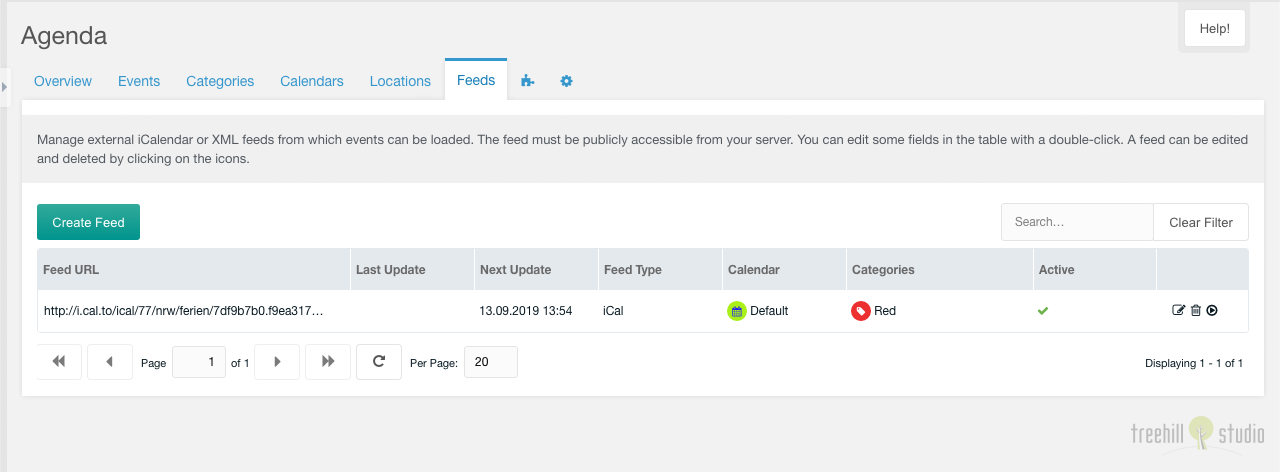Tab Feeds
This tab contains a paginated grid with all feeds.
You can create a new feed with a click on the create feed button on the top left above the feeds grid.
The grid can be filtered by a search input on the top right above the feeds grid.
Each feed can be edited by a click on the edit icon in the row of the feed. And it can be deleted after a confirmation with a click on the trash icon in the row of the feed. The feed can be refreshed with a click on the refresh icon.
The row of each feed shows the feed url, date/time of the last run and the next run by the cronjob, the feed type the calendar, the categories and the active status of an entry. The feed url and the feed type can be edited inline with a double click on the text.
Create/Edit
The create/edit window for one feed has some options, that can be set.
You can set the feed URL the events are retrieved from. You can disable the verification of the SSL certificate. You can select the calendar, where the feed events are imported into. You can set the categories, the feed events will get. You can set the update interval and frequency for the cronjob update of the feed. You can set the feed type (iCal or XML) and you can toggle the feed to inactive.
The cronjob URL can't use the webcal protocol. Please try to change the url from
webcal://calendar.domain/url.path to https://calendar.domain/url.path in
that case.